Change the date settings
Note: Access to Date Settings for a document requires that your user account has been granted the role 'Dataflow/Documents - Manage Date Settings', as well as having 'Update' permission for the document.
The Date Settings dialog is used to set the start date, end date or duration of a document.
To open the dialog, click the Dates
button  on
the ribbon.
on
the ribbon.
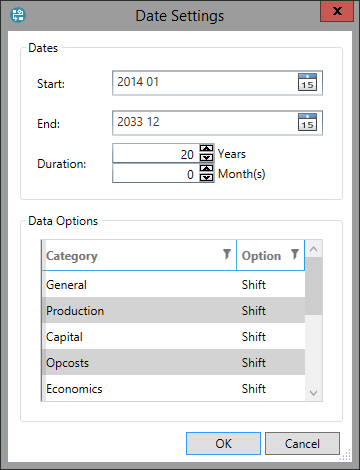
Based on the specified Start date, you can enter an End date (which fixes the Duration), or alternatively set the Duration in Years and/or Months (which fixes the End date).
Data Options
When you change the date settings, you can decide for each variable category what will happen to data values that will end up outside the new time frame. This is specified in the Option column, double click in the cell to modify for each category:
- 'Shift': data values will be moved relative to the new Start date (this is the default option)
- 'Truncate': data values will not be moved in date, and values outside of the new time frame will be removed
